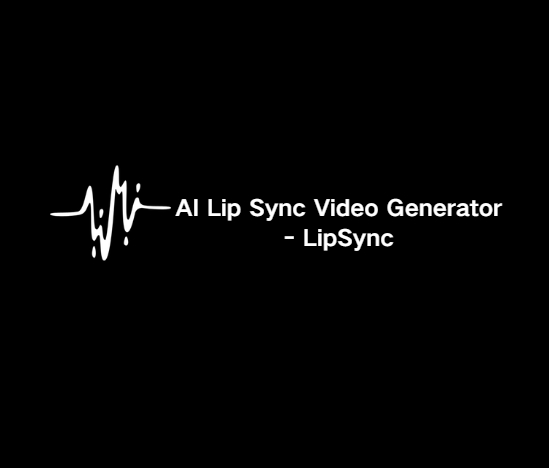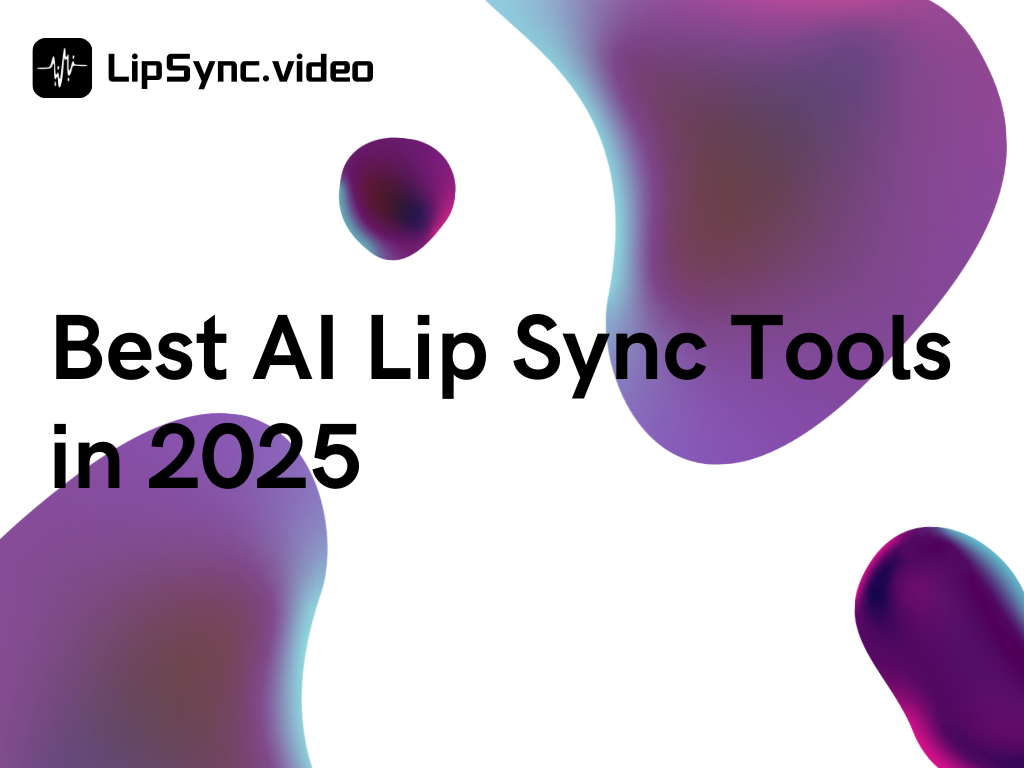How To Use AI Lip Sync Tool Online

Content
Introduction

Struggling with Video Production? We’ve Got Your Back!
Are you facing these common video creation challenges?
✅ "I’m excited about making videos, but I’m a complete beginner—where do I even start?"
✅ "I have tons of creative ideas, but editing and production take forever—I wish there was an easier way!"
✅ "I want to focus on delivering great content without worrying about being on camera or perfecting every technical detail."
✅ "I’d love my videos to reach a global audience, but translating and dubbing them seems complicated and expensive."
You’re not alone! Many creators just like you face these exact hurdles. But here’s the good news: Our AI Lip Sync tools are designed to solve every single one of these problems!
No experience? No problem! Our intuitive platform makes video creation simple, so you can jump right in.
Save time and energy with automated editing, so you can focus on what really matters—your creativity.
Skip camera anxiety—use AI avatars or AI Lip Sync tools to bring your message to life without ever appearing on screen.
Go global effortlessly with AI Lip Sync, making your content accessible to audiences worldwide.
Stop letting technical barriers hold you back. Try our AI Lip Sync Video today and turn your video ideas into reality—easily, quickly, and stress-free! 🎬✨
How Lip-Sync-Video Works

1.Speech Analysis
The AI Lip Sync video system starts by listening to the audio recording. It breaks down the speech into tiny sound pieces called phonemes. Phonemes are the basic sounds that make up words—like the "p" in "pat," the "b" in "bat," or the "a" in "cat." Each sound needs a different mouth position. For example, saying "F" makes you put your top teeth on your lower lip, while "S" makes you push air through your teeth.
2.Mouth Shape Matching
Next, the system picks the right mouth shape (called a viseme) for each sound. Think of visemes as the way your lips and mouth look when making a sound. For example:
Saying "M" or "P" closes your lips.
Saying "O" (like in "open") makes your lips round.
Saying "E" (like in "see") stretches your lips wide.
The AI Lip Sync matches each sound to the closest mouth shape so the animation looks natural.
3.Face Movement
After choosing the correct mouth shapes, the AI changes the person’s lip movements in the video to fit the new audio. It moves the lips, jaw, and even cheeks to match how a real person would speak. This makes it look like the person in the video is really saying the new words.
4.Advanced Lip Sync with AI
The AI uses machine learning to make lip-sync very realistic. It watches many videos of real people talking and learns how lips move for different sounds. Then, it automatically creates smooth, natural lip movements without needing manual editing.
In short, AI Lip Sync listens to speech, matches it with correct mouth shapes, and animates the lips accordingly.
Typical Use Cases
Short Video Creation

AI Lip Sync Video is a fun and easy tool that helps creators make engaging short videos effortlessly! Here’s how it works and why it’s useful:
- Dubbing Made Simple – If you want to change the voice in your video (like using a funny voice), AI Lip Sync adjusts the lip movements to match the new audio. No more awkward mismatches!
- Create Virtual Characters – You can make digital avatars or cartoon characters "speak" naturally by syncing their lips to any voiceover. Great for animated stories or branded content!
- Fix Imperfections – If the original audio isn’t perfect, AI can tweak the lip movements to match the corrected speech, making the video look polished.
- Fun & Creative Effects – AI LipSync brings imagination to life by matching mouth movements to any sound.
- Save Time & Effort – Instead of manually editing lip movements, AI does it instantly, so creators can focus on storytelling and creativity.
Perfect for TikTok, Instagram Reels, and YouTube Shorts, AI Lip Sync makes videos more dynamic and professional—with just a few clicks!
Reliving History

AI Lip Sync video uses digital technology to recreate historical moments, allowing figures from the past to appear as if they are speaking with natural and realistic lip movements. By combining AI-generated voice synthesis with advanced facial animation, it can bring historical recordings, famous speeches, or even written texts to life in the form of highly realistic videos. AI Lip Sync makes it possible to see and hear long-gone individuals as if they were speaking in the present, creating an immersive and engaging way to experience history. Whether it’s a legendary leader delivering an iconic speech or an ordinary person sharing their story, AI Lip Sync helps bring the past closer to modern audiences. It not only enhances historical education but also makes learning more interactive and emotionally compelling, allowing people to connect with history in a way that feels personal and immediate.
Digital Humans Assistants

This AI Lip Sync video tool helps digital humans talk and interact in a natural way, making customer service and online learning better. It matches AI-made speech with real-looking face movements, so the digital human looks and sounds more like a real person. This makes conversations smooth and easy to understand. Whether answering customer questions or teaching lessons online, this tool makes digital interactions feel more real and personal. It helps businesses and schools create better, more engaging experiences for everyone.Beyond functionality, this tool builds trust in AI interactions by eliminating the "uncanny valley" effect. As organizations increasingly adopt digital humans, this tool sets a new standard for natural, effective virtual communication that feels authentically human.
Multilingual Version of Videos
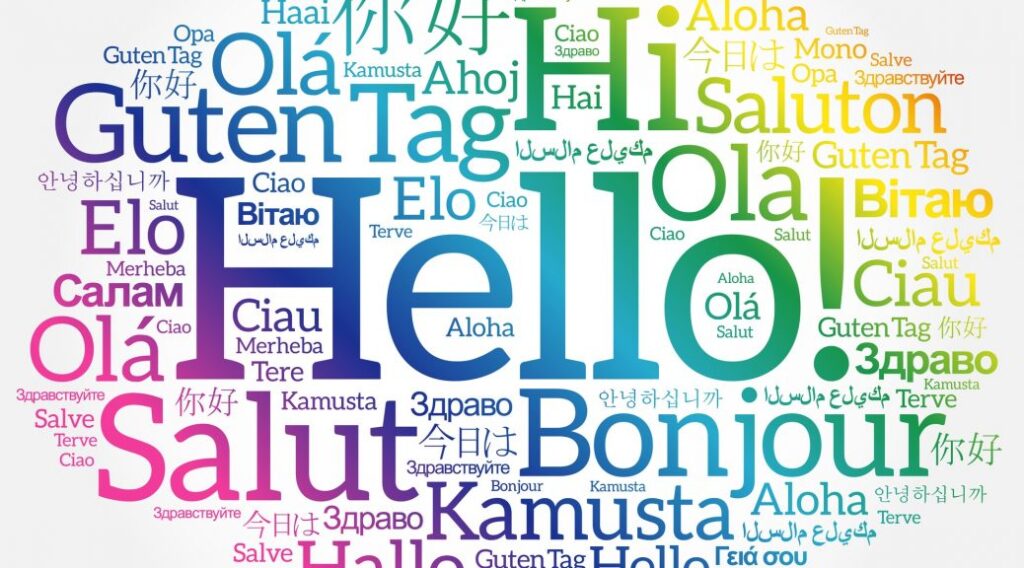
With this cutting-edge tool, creators can transform a single video into multiple language versions while maintaining perfectly synchronized lip movements—eliminating the need for costly reshoots or awkward dubbing. Whether it's an educational tutorial, marketing campaign, or entertainment content, AI-powered lip sync ensures natural-looking results that resonate with international viewers.By automating what was once a time-consuming post-production process, this solution dramatically reduces localization costs and speeds up global content distribution—all while ensuring viewers enjoy perfectly synchronized, natural-looking video content in their preferred language.
AI Lip Sync Video Step-by-Step Guide
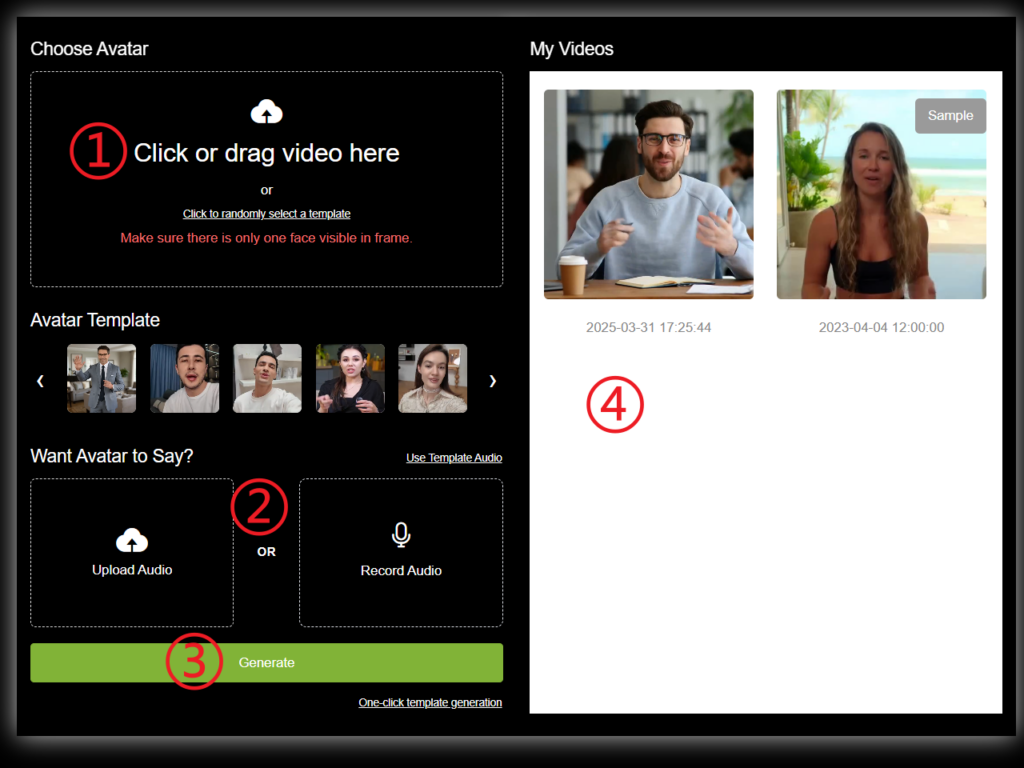
1.Add Your Video or Choose a Template
You can upload a video from your device or pick one of our ready-made video templates. Using a template helps you start quickly and saves time.
2.Upload or Record Your Audio
You can add your own voice by uploading a recorded file or using the built-in tool to record your voice directly. This allows you to create a clear and professional audio track.
3.Generate Video
After adding your video and audio, click the "Generate" button. The tool will process everything and combine them into a final video.
4.Download Vidoe
Once the video is ready, you can save it to your device or share it directly on social media.
Suggestions for Improving Output Video Quality

From the perspective of video
- Ensure Proper Lighting Conditions: Make sure the lighting is appropriate for recording. Avoid places that are too dark, as they can make the video unclear, and stay away from overly bright environments, which may cause glare or washed-out visuals. Balanced lighting ensures a clear and professional look.
- Use High-Resolution Video Sources (Recommended 1080p or Above): Use high-resolution video sources for the best quality. It is recommended to use at least 1080p or higher to maintain sharpness and clarity, ensuring that details such as facial expressions and movements are clearly visible.
- Face the Camera Directly (Maintain Eye Contact): Position yourself directly in front of the camera and look straight into the lens. Maintaining eye contact with the camera helps create a more natural and engaging connection with the audience.
From the perspective of audio
- Record with Professional Microphones: Record audio using professional-grade microphones to achieve clear and high-quality sound. Good microphones help capture speech more accurately and minimize distortion or unwanted noise.
- Use Clean Vocal Recordings (No Background Music/Noise): Ensure that the vocal recordings are clean and free of background music or unwanted noise. If possible, record in a quiet environment to avoid distractions and enhance the clarity of the speech.
- Pronounce Words Clearly (Moderate Pace): Pronounce words clearly and speak at a moderate pace. Avoid speaking too fast, as it may make the message difficult to understand, and ensure that each word is articulated properly for better communication.
Conclusion
With our AI Lip Sync Tool , creating engaging, professional-quality videos has never been simpler! Whether you're a content creator, marketer, educator, or just someone who loves making fun videos, our intuitive technology helps you bring your ideas to life in minutes. No complex editing skills required—just follow a few easy steps! Your lip-synced video is ready to impress. Try Lip Sync Video today and see how fast, fun, and effortless video creation can be. Whether for work, education, or just for fun—your best video is just a few clicks away. Start creating now and let your ideas shine! 🚀