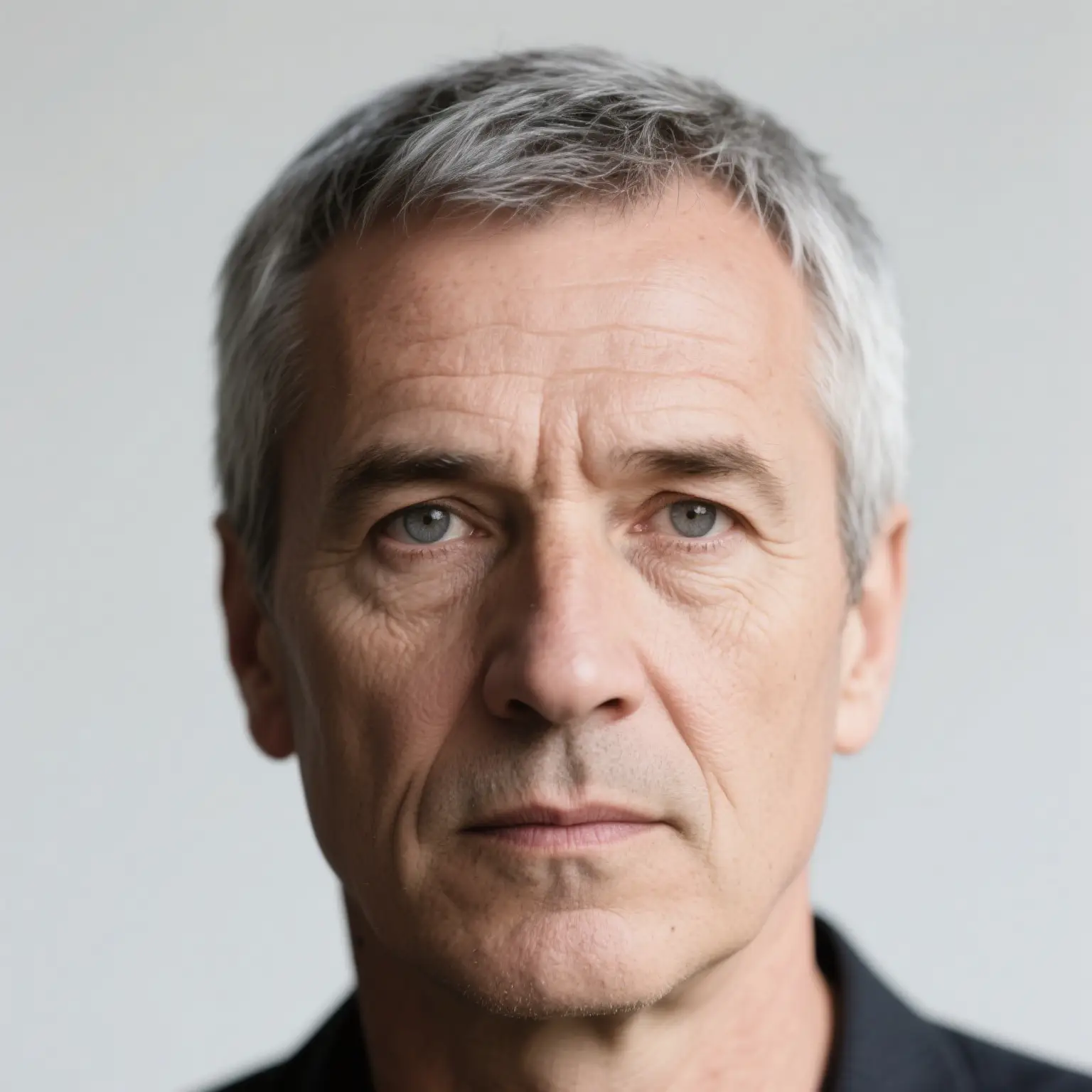AI Drawing Lip Sync Generator
Give your drawings a voice with natural, AI-powered drawing lip sync.
1. Upload your photo
2. Model Select
Talking Photo 1.0
Fastest, basic effect
Talking Photo 2.0
Quality and effect balance
Talking Photo 3.0
High quality output
Talking Photo 4.0
RecommendedBest Effect
3. Enter your text, upload or record audio
Make Your Drawings Talk – Naturally and Expressively
Bring your illustrations to life with AI-powered drawing lip sync designed for stunning, expressive animation.
AI Drawing Lip Sync Sample Display
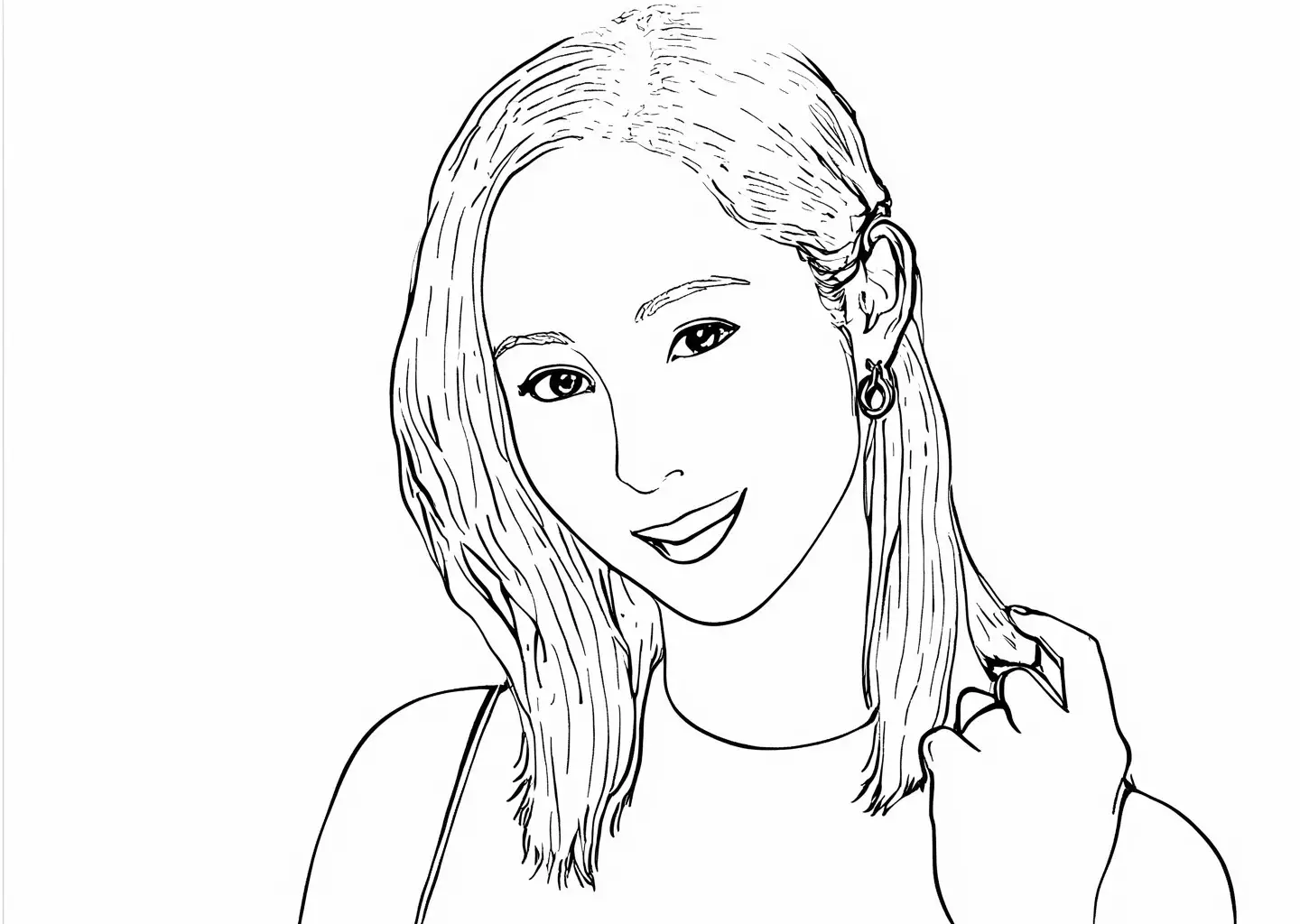
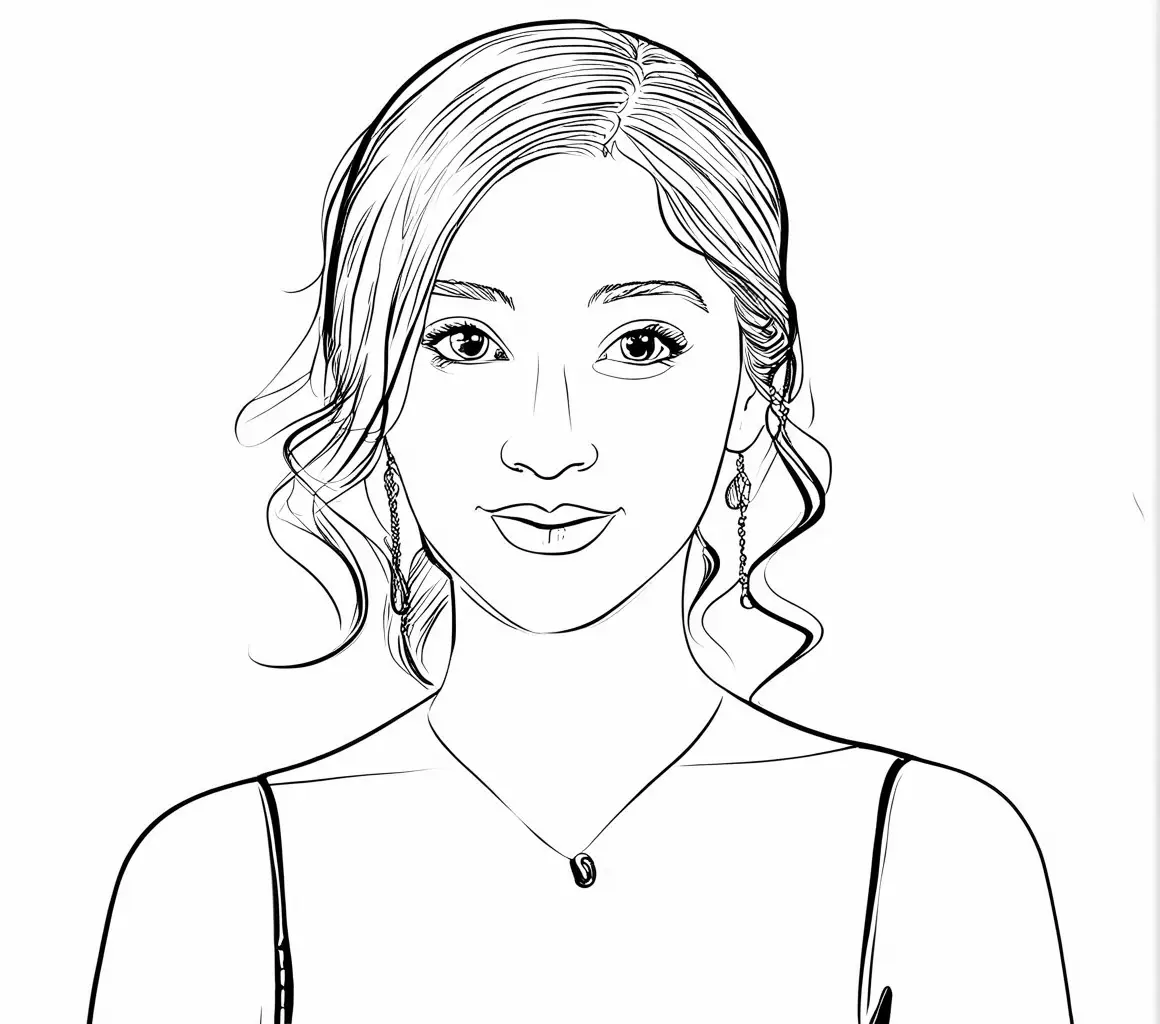
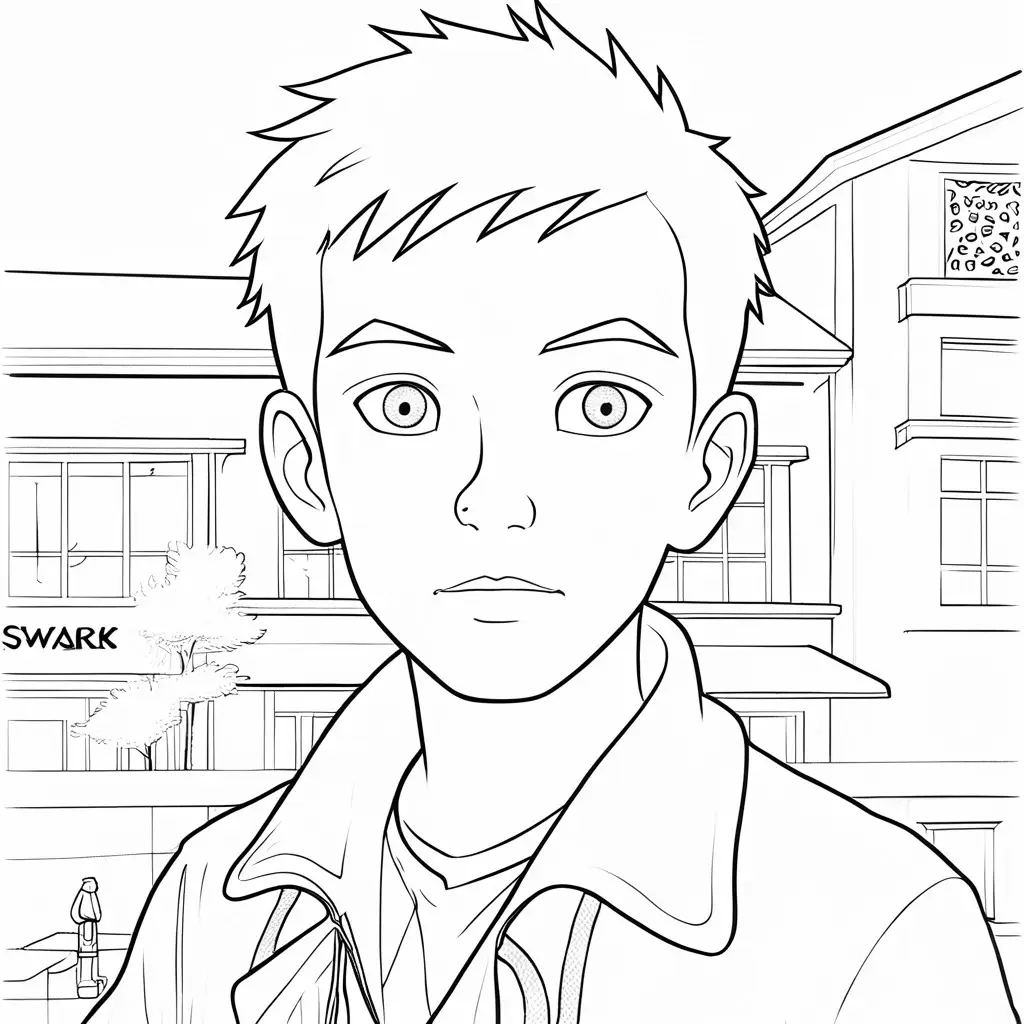
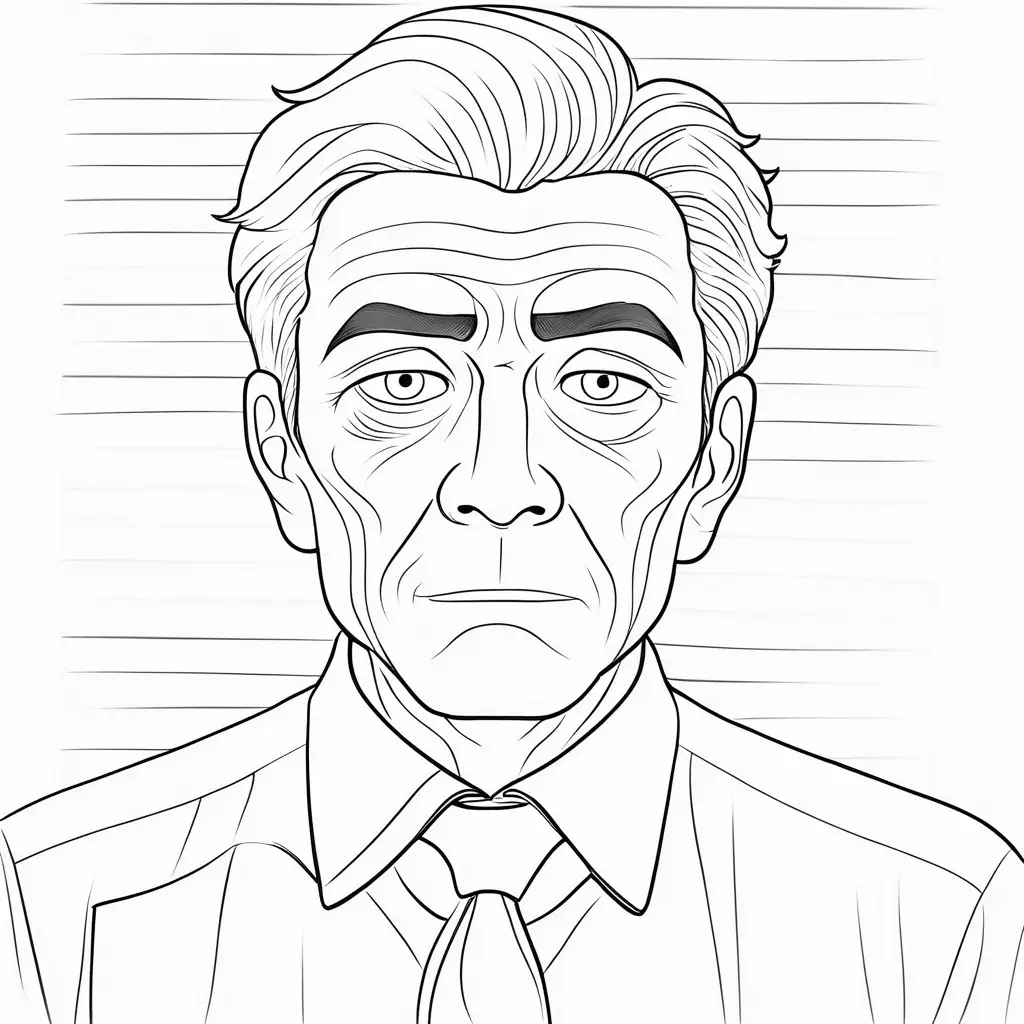
Application Scenarios
Explore how AI Drawing Lip Sync brings illustrations to life in diverse creative and professional contexts
🎬 Animated Storytelling
Bring illustrated stories to life—without manual frame-by-frame animation
- Convert comics, children's books, or webtoons into animated stories with synced voiceovers
- Make your characters speak and emote, creating immersive narratives without traditional animation skills
- Great for indie creators, authors, and animators looking to add motion to static artwork
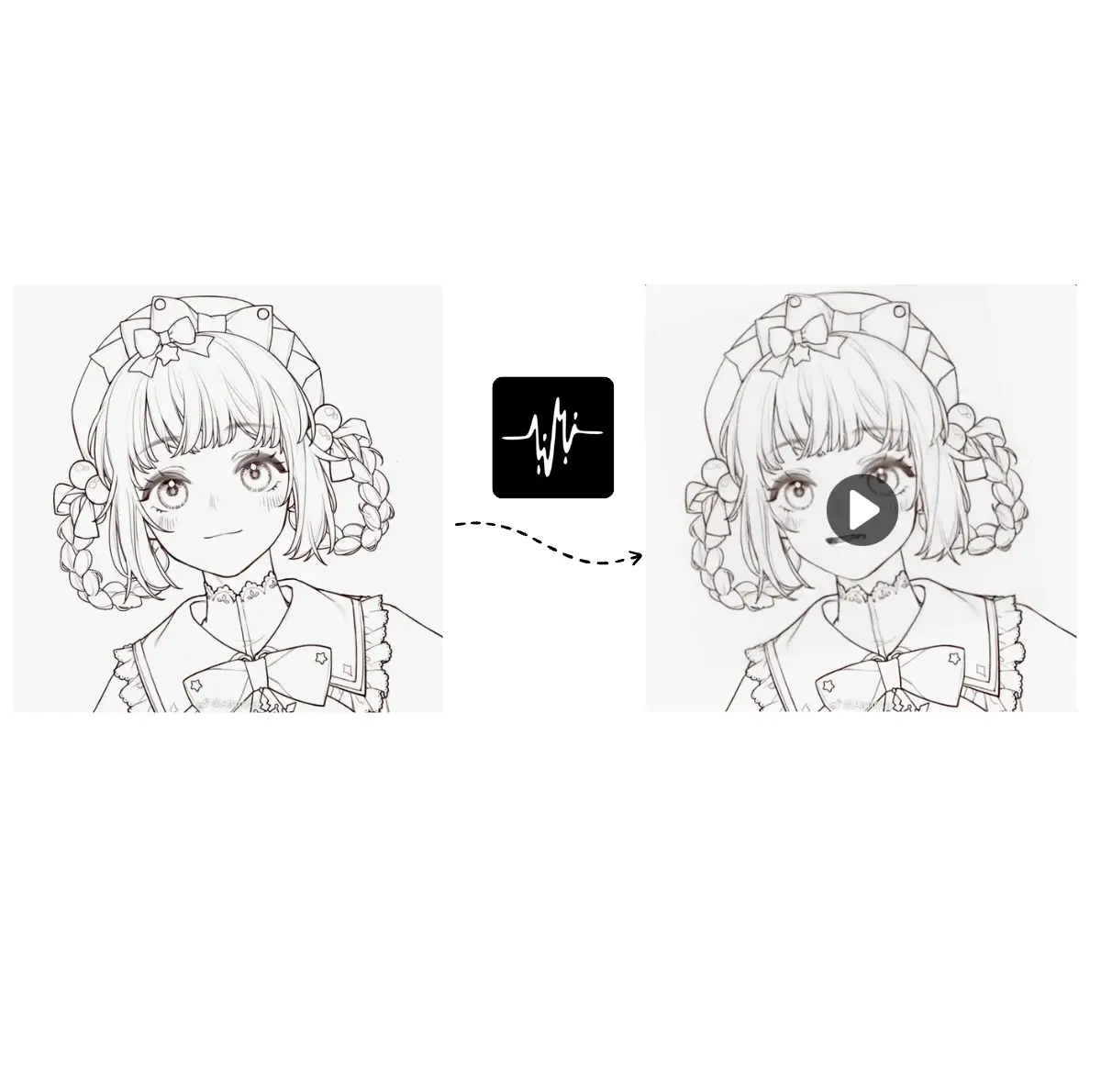
🧑🏫 Educational Content
Make learning visual, vocal, and engaging with talking drawings.
- Turn illustrated teachers or characters into dynamic explainers for e-learning, courses, or kids' content
- Use AI-synced lip movements to create interactive language lessons or visual storytelling exercises
- Ideal for educational YouTube channels, training materials, or child-focused platforms
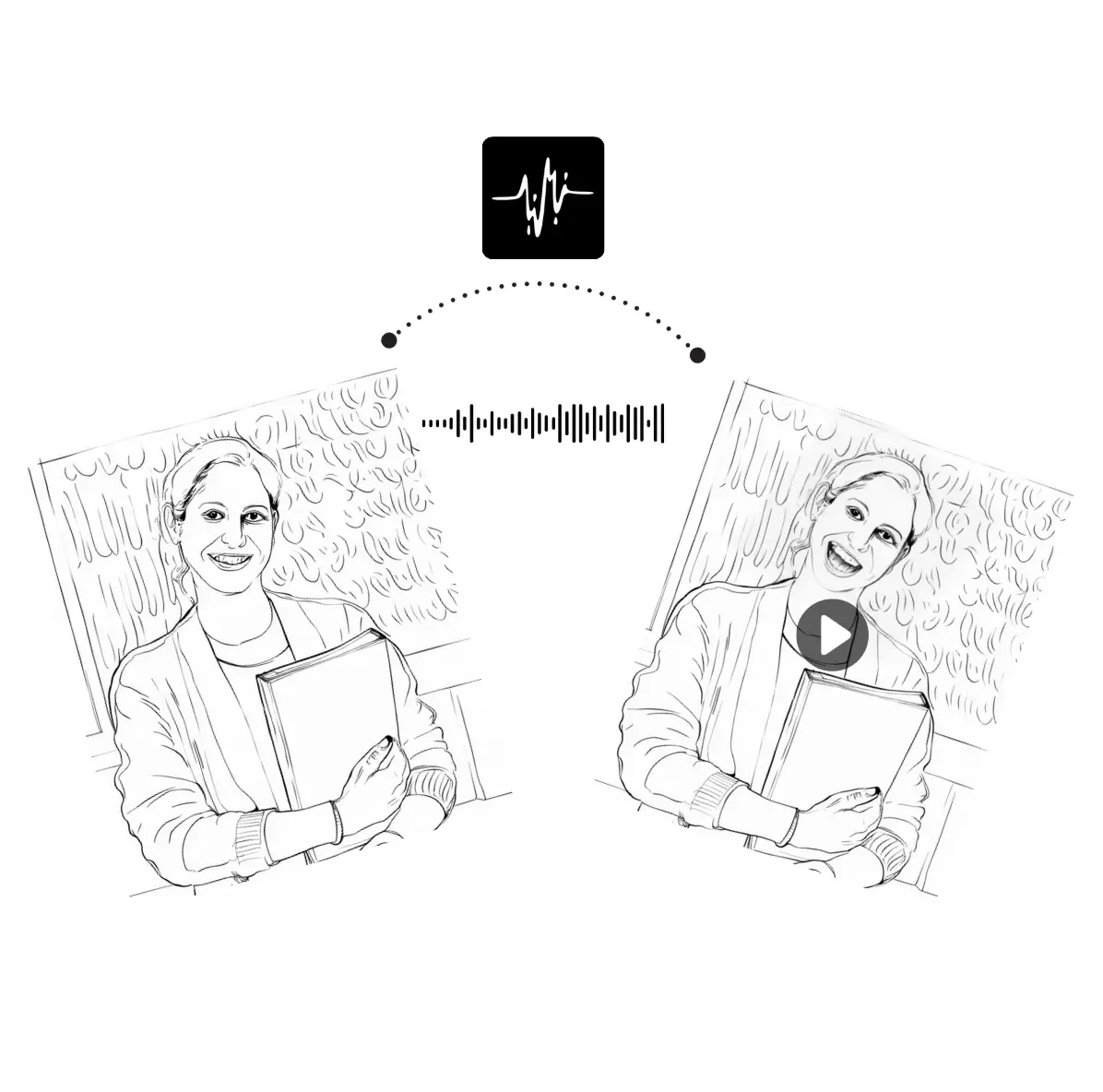
🛍️ Marketing & Branding
Add a friendly, animated face to your brand.
- Use lip-synced illustrated mascots to deliver product messages with personality
- Engage your audience with promotional content that's fun, animated, and instantly shareable
- Boost retention and conversion with characters that "talk" your brand's message
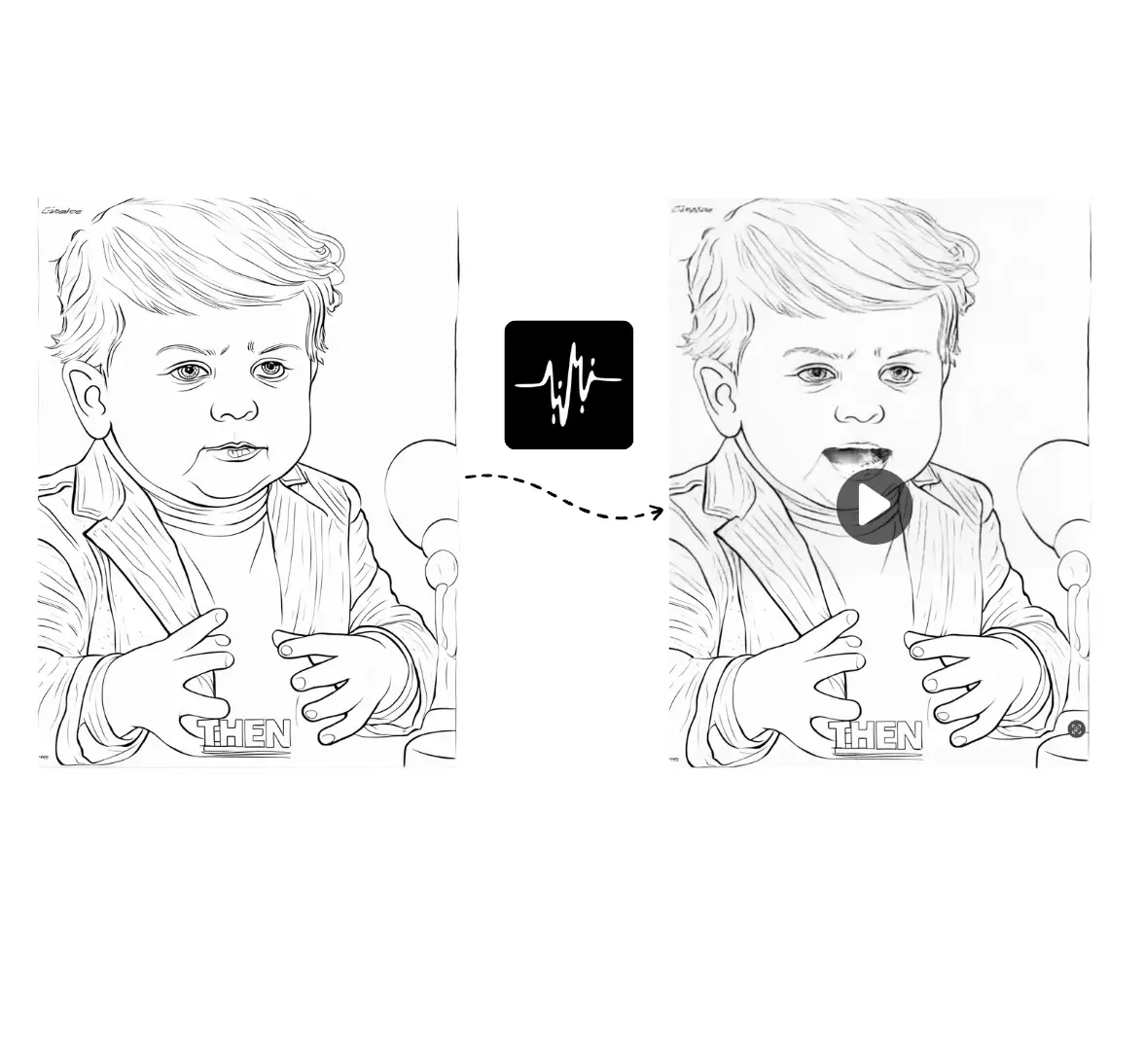
How Does AI Drawing Lip Sync Work?
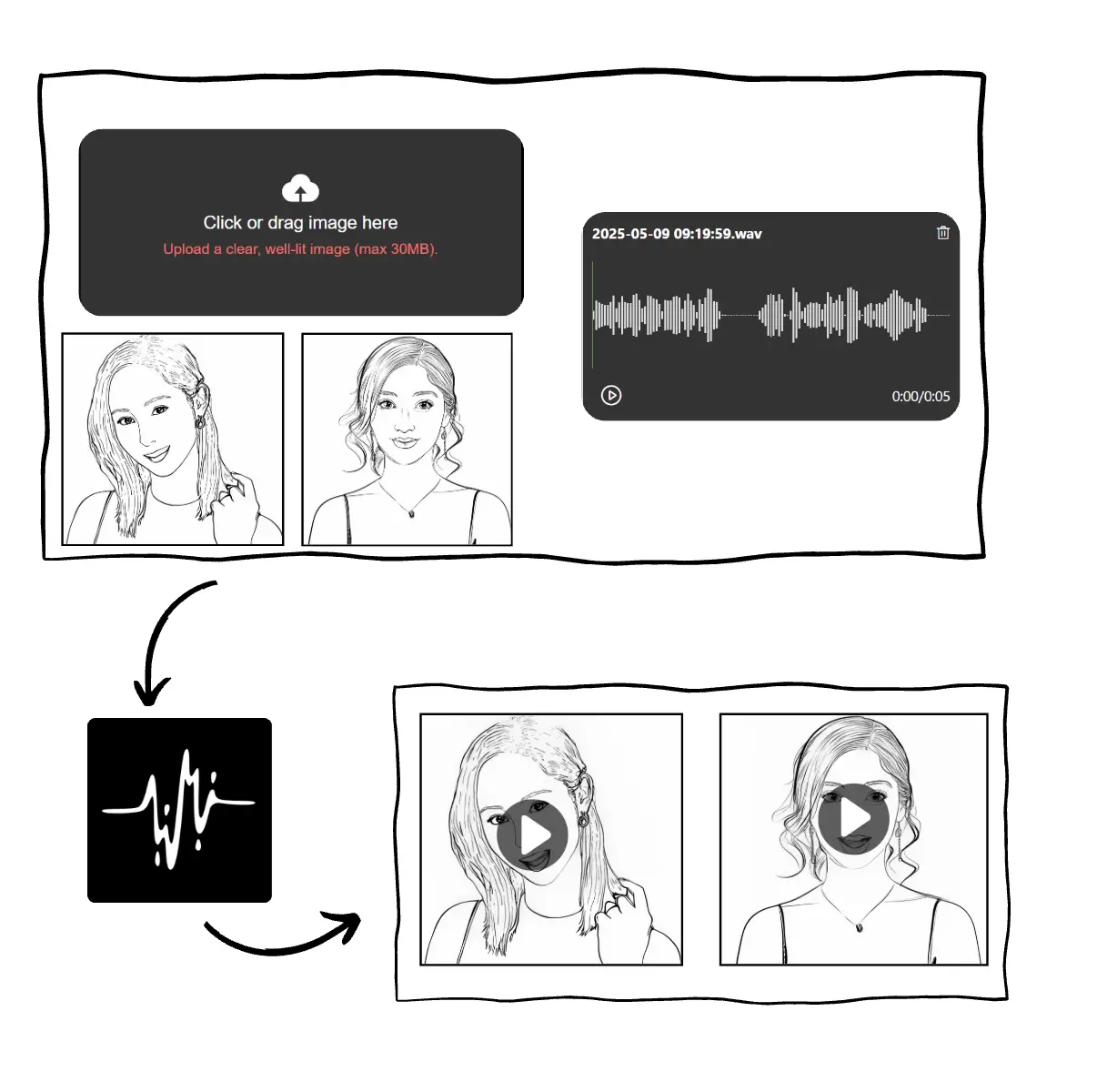
Upload your illustration
Start by uploading a drawing, sketch, or digital artwork of your character. You can use colored illustrations, line art, or any AI-generated image.
Add your audio
Upload an audio file of your character's speech, or easily create one using our built-in text-to-speech generator with multiple voice options.
Generate Drawing lip sync animation
Click Generate, and our AI will automatically animate the mouth of your illustrated character to match the audio — no manual keyframing required.
Loved By AI Drawing Lip Sync Users
Join creators, educators, and developers who bring illustrations to life with lipsync.video.
"drawingLipSync.testimonials.reviews[0].text "
"drawingLipSync.testimonials.reviews[1].text "
"drawingLipSync.testimonials.reviews[2].text "