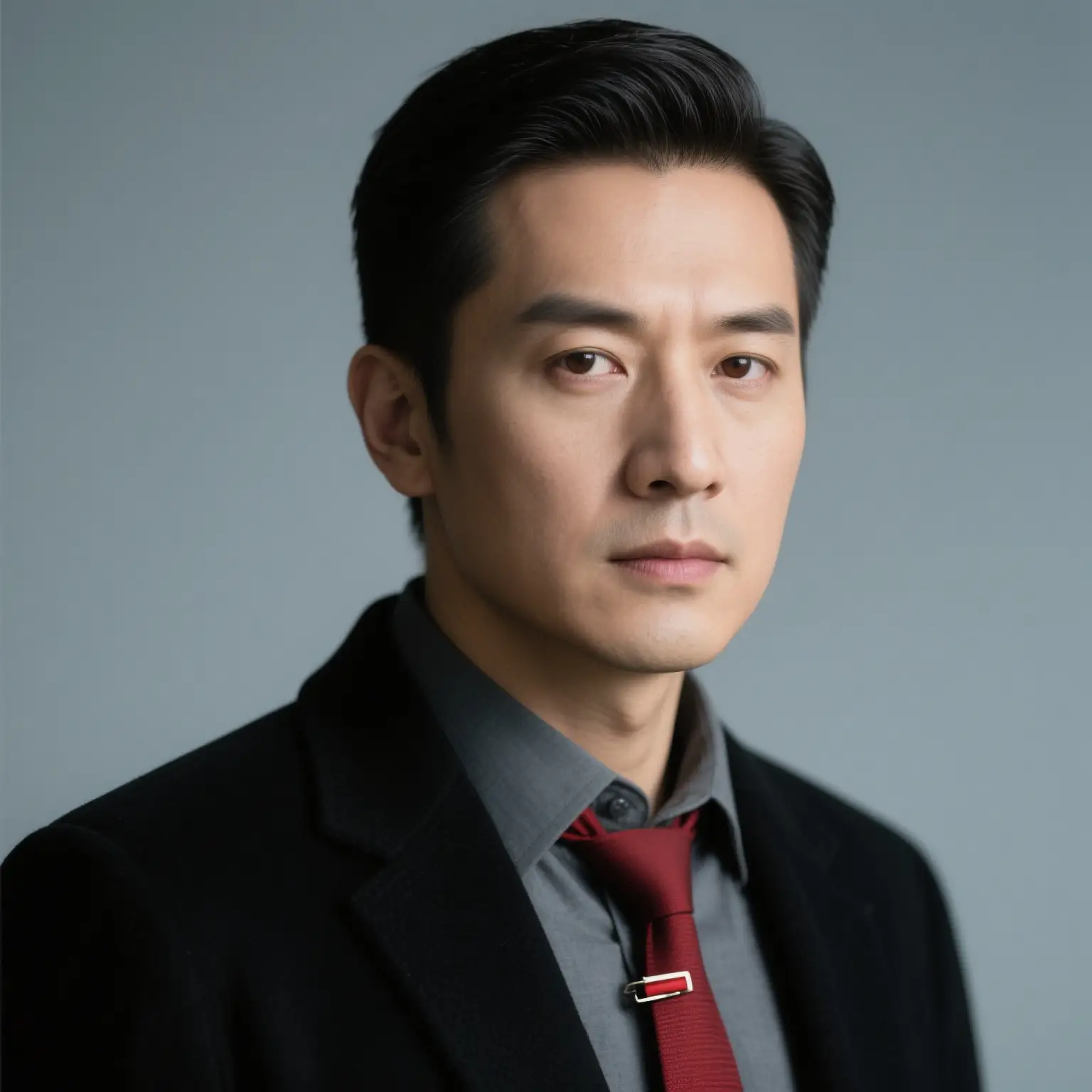AI Lip Sync Animation – Add Voice to Cartoon Characters Free
Easily sync lip movements to your animated characters using audio or text. Just upload your video and let our AI generate natural, expressive mouth animation—no manual keyframing required. Perfect for creators, educators, and studios.
Try Animation Lip SyncWhat is AI Lip Sync Animation?
AI Lip Sync Animation is simply the fastest way to make a picture talk. It's a technology that automatically handles all the difficult parts of animation for you. You upload an audio file, and our tool instantly matches the sound to the character's mouth movements.
We specialize in delivering natural lip sync animation. Our smart system eliminates the awkward, choppy movements you see with older software. Instead, it creates perfect mouth sync animation, making your character look truly alive. This advanced process allows anyone to create high-quality animated videos in seconds.
Why Choose Our Online Lip Sync Animation Tool?
Fast & Effortless
We deliver fast lip sync animation results. Upload your photo and get a dynamic video within minutes. No manual editing required.
Super Easy to Use with Lots of Options
You don't need any experience to make videos. Just pick a template or use your images to create the video.
No Watermarks
You can export your video in HD. This is great for personal or business use.
Unbeatable Quality & free
Start your free lip sync animation project today. Our AI ensures the best quality for lifelike results.
How to Create Mouth Sync Animation?
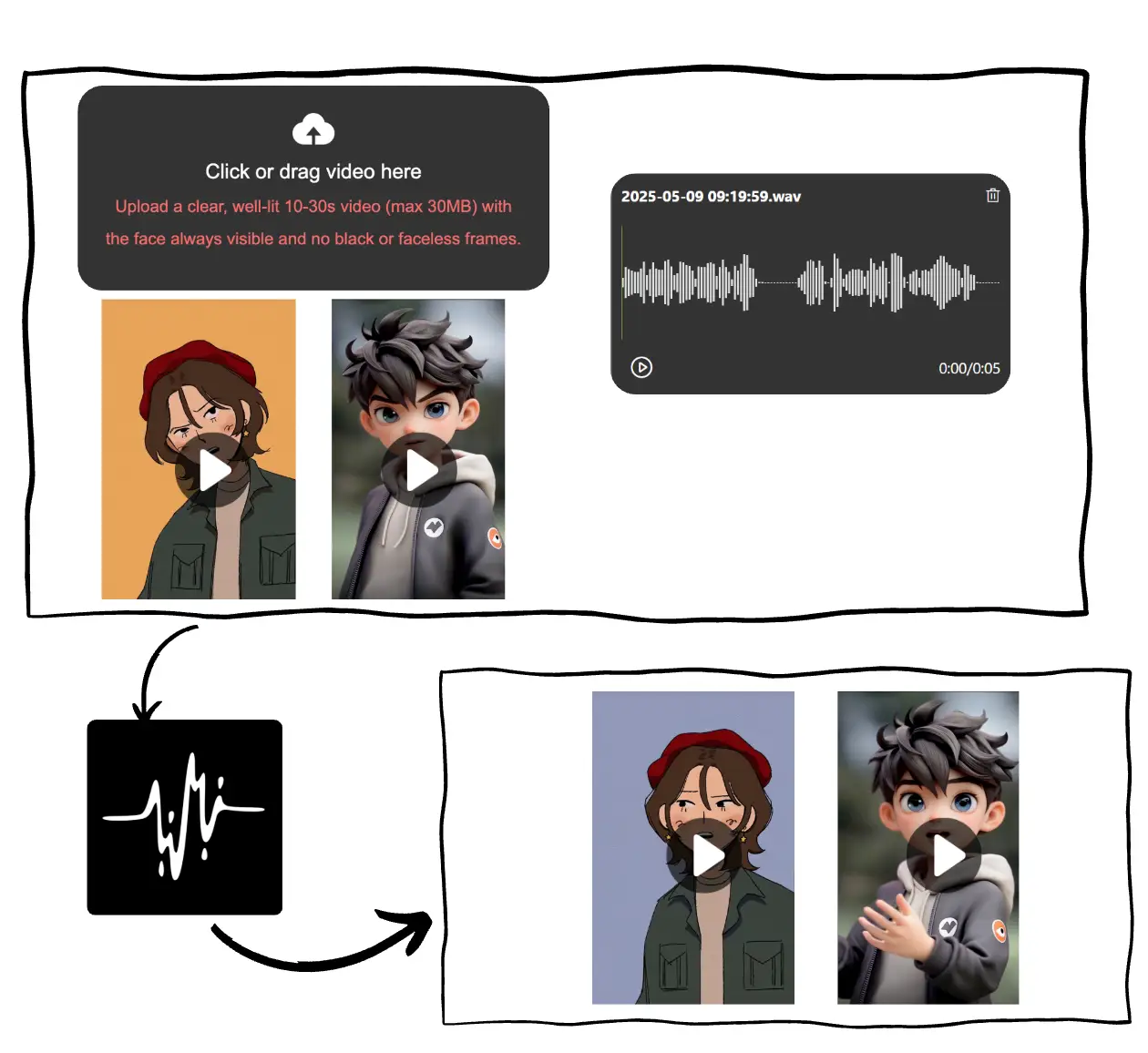
Upload Your Image
Upload your static image, cartoon character, or photo. Our tool supports all common image formats.
Add Your Voice
Record your voice or type something, and we'll make it sound like real speech.
Generate & Download
Click 'Create'. Our AI instantly handles the synchronization to produce your final lip sync animation video.
What Users Say About Our Lip Sync Animation Tool
Animators and creators worldwide love using our AI Lip Sync Animation tool. We are recognized for providing the most natural lip sync animation available.
I'm always traveling and making cartoon vlogs about it. This tool lets me quickly add my voice to my characters, which makes the videos way better because they feel more personal. The lip-sync works perfectly too.
As a content creator, I use AI Lip Sync to make my animated characters talk—without having to animate mouth frames manually. It's fast, easy, and the results feel incredibly natural lip sync animation. My viewers love how expressive the videos are!
We use our online lip sync animation tool in marketing videos to make our animated mascots speak. It really gives our brand some character, and the best part is we don't waste time doing animation anymore. The whole process is easy, and our team saves a ton of time.
I even used this thing to make a lip-sync animation explainer video from a previous animation for my product demo!It took only minutes, and the voice alignment was impressive. It definitely elevated the quality of our content.
I used Free Lip Sync Animation to give voice to a short comic scene I made. It turned out amazing! It felt like my characters were really talking for the first time. Highly recommended!
In my classroom, I use animated characters to explain concepts. Adding mouth sync animation made the lessons more fun and memorable for students. It's now a regular part of how I teach!
FAQs About Free Lip Sync Animation
What's AI Animation Lip Sync?
What files can I use?
Do I need to get my image ready in a special way?
How good is the lip sync?
How long will it take?
Can I use the videos for my business?
Can I change the video after you make it?
Ready to Start Make Your Lip Sync Animation?
Try our Free Lip Sync Animation tool now! Turn your static images or characters into expressive speakers in seconds.
Make Lip Sync Animation