AI Baby Podcast Generator
Make baby photos hilarious podcasts with lip-sync voices—fun, fast, and perfect for going viral!
1. Upload your photo
2. Model Select
Talking Photo 1.0
Fastest, basic effect
Talking Photo 2.0
Quality and effect balance
Talking Photo 3.0
High quality output
Talking Photo 4.0
RecommendedBest Effect
3. Enter your text, upload or record audio
Make a Baby Podcast – The Easiest Way to Go Viral
Engage your audience with talking baby videos powered by AI—fun, fast, and perfect for going viral.
AI Baby Podcast Sample Display




AI Baby Podcast Use Cases
Make your content fun, viral, and impossible to scroll past with AI talking baby podcasts.
Social Media & Viral Marketing
Leverage the charm of AI baby characters to create attention-grabbing, shareable content.
- Share short, funny, or heartwarming AI Baby Podcast videos to boost engagement.
- Create content tailored for TikTok, Instagram, YouTube Shorts, and other social platforms.
- Encourage shares and interactions with entertaining, character-led videos.
- Use trending topics or challenges to increase virality and reach new audiences.
- Build a loyal audience around your AI Baby Podcast character.

Branded Podcast Series
Create a full AI baby podcast series to promote your brand in a fun and memorable way.
- Launch recurring baby podcast episodes to strengthen your brand identity.
- Share product updates, tutorials, or stories in an engaging podcast format.
- Bring a lighthearted human element to your marketing with adorable baby voices.
- Run seasonal or event-themed episodes to keep content fresh.
- Stand out in feeds with unique, AI baby–led content.
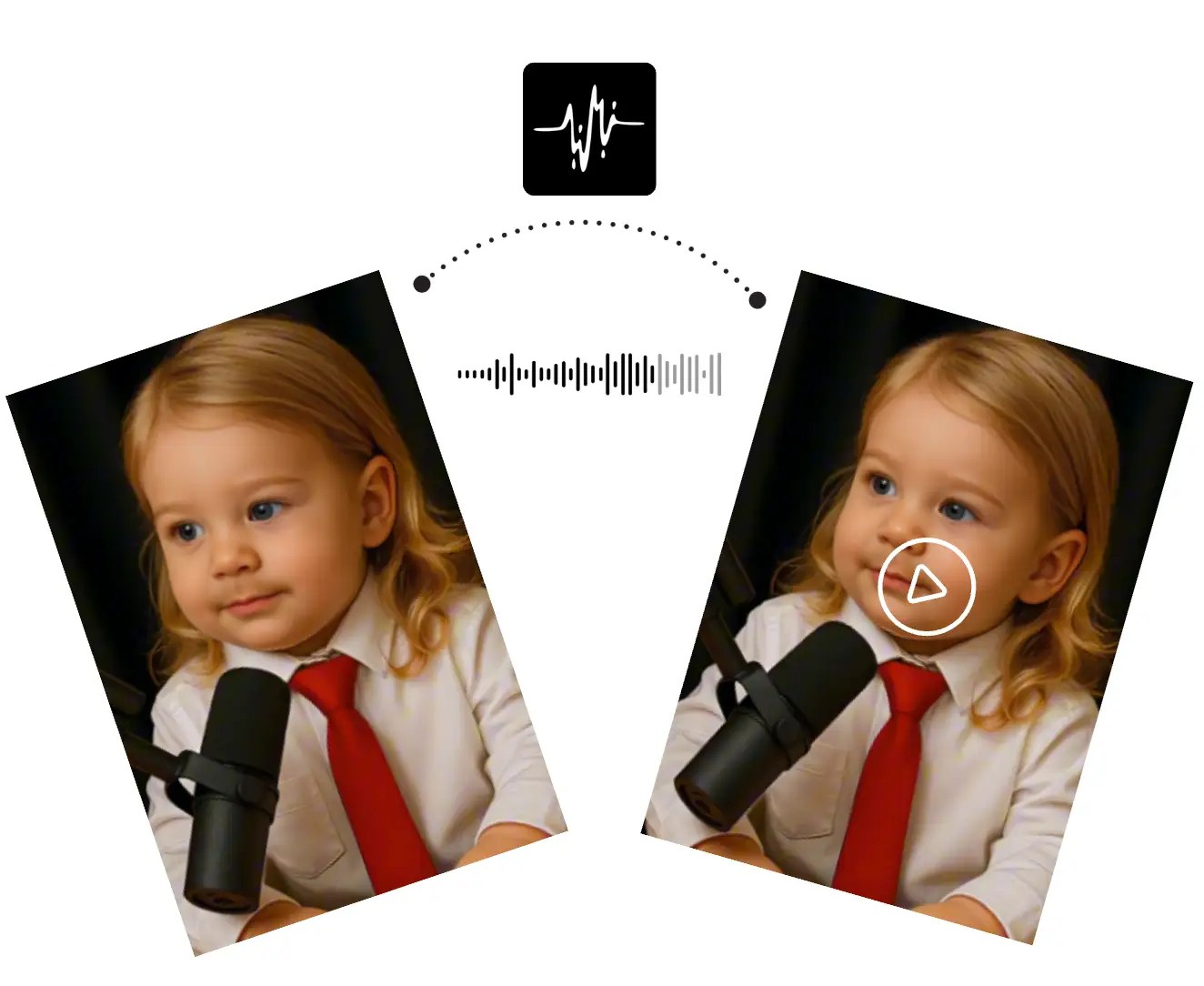
Education & Creative Projects
AI Baby Podcast makes learning and creative projects fun and engaging.
- Make educational and entertaining video content
- Use AI baby podcast to tell stories, share knowledge, or teach lessons
- Suitable for classroom presentations, early education, or creative projects
- Capture children’s and viewers’ attention, making content easier to remember

How to Generate Baby Podcast Videos with AI?

Upload Baby Photo
Upload an AI-generated baby photo or choose from our AI baby templates. For best results, use a natural photo with the mouth closed and unobstructed.
Add Script & Select Voice
Enter your dialogue or podcast script, then choose from cute AI voices, upload pre-recorded audio, or even record your own voice for fun results.
Generate Your video
Tap the Generate button, and our AI will turn the AI baby photo into a baby talking podcast video.
Preview and download
Download your video in high quality—ready to share on TikTok, Instagram, YouTube Shorts, or use in professional projects.
Loved By AI Baby Podcast Generator Users
Join millions of satisfied customers using lipsync.video globally.
"The AI Baby Podcast Generator is amazing! I uploaded my son's photo, chose a funny kid's voice, and made him 'talk' about toys. The video was adorable and so easy to create! Shared it on Facebook, and my family loved it. I'm already planning more!"
"This tool is a content creator's dream! I turned my niece's photo into a podcast host discussing tech trends. The lip-sync is flawless, and it took just minutes. Posted on TikTok, it got 10K views fast! Perfect for viral content."
"The AI Baby Podcast Generator is a game-changer! I made baby-hosted 'podcasts' about memes, and my TikTok blew up. It's user-friendly, and the videos look pro. My engagement's through the roof—love this tool!"


