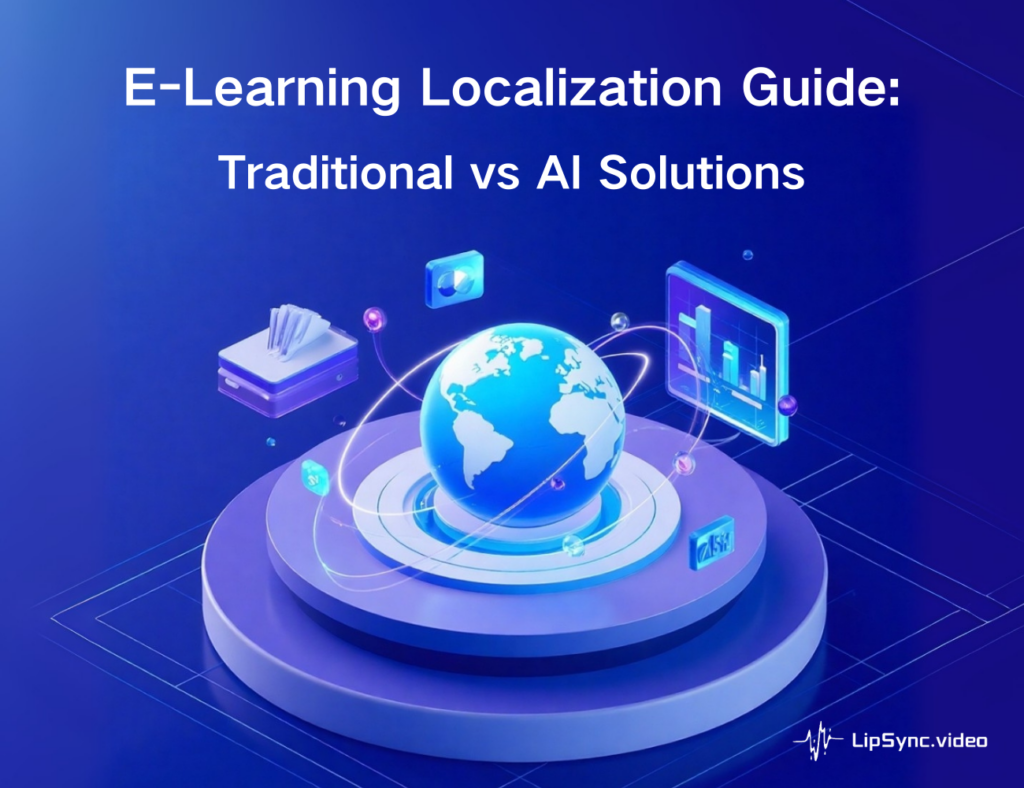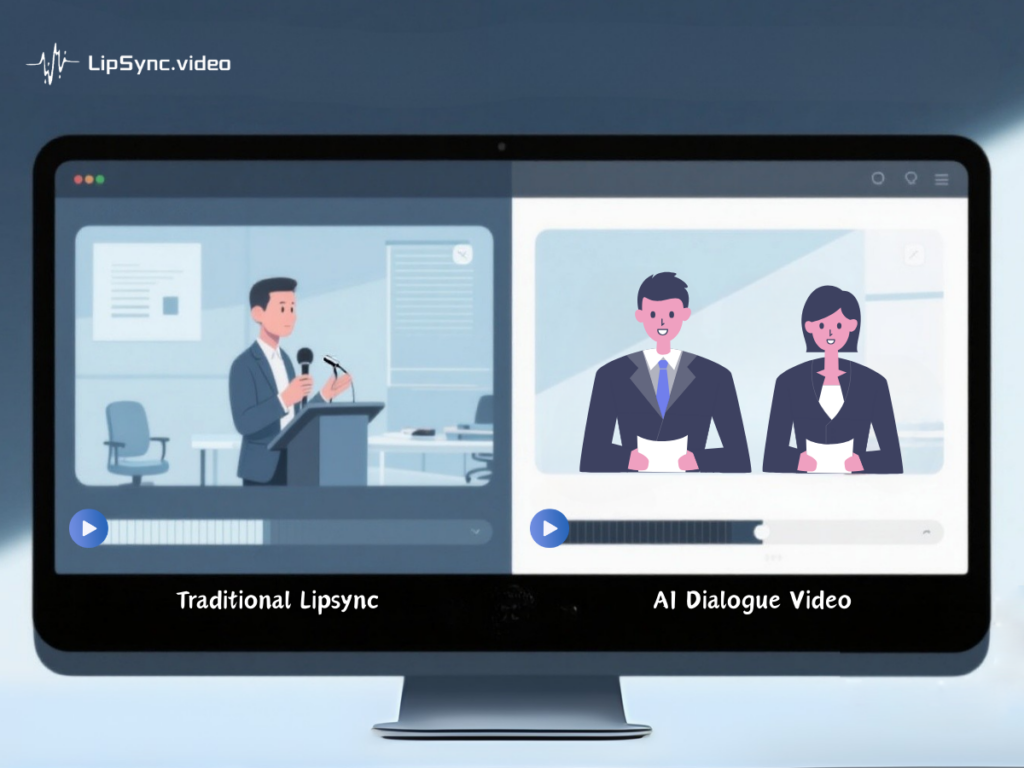12 Best Thanksgiving Video Ideas with AI: How-To Guide 2025

Thanksgiving season is here — which means warm colors, hearty meals, and… peak engagement time for creators and brands.Crafting a quick, engaging video—whether lighthearted or sincere—can spark widespread shares without needing a full production setup.
This 2025 guide walks you through building an animated Thanksgiving video from a simple image and AI tech (featuring LipSync.Video and other options). Skip the cameras and complex edits—focus on creativity with minimal effort. We'll explore top free AI tools for holiday clips in 2025, a straightforward how-to, and battle-tested concepts supported by actual success stories.
Table of Content
12 Thanksgiving Video Ideas That Work With AI (2025 Edition)
1. Thanksgiving Dinner Invitation
Ideal for event planners and families looking to build excitement around a meal gathering. Animate a group photo or mascot to deliver lines like “You're invited to our Thanksgiving dinner—bring your appetite and join the feast of thanks!” This works best on email or Stories, where it can encourage shares among close circles.
Want to level it up and make it legendary? Use a celebrity photo or video clip (think Tom Hanks, Taylor Swift, or even a classic movie character) and let “them” deliver your personal invitation. A famous face saying “The [Your Family Name] table isn’t complete without you this Thanksgiving” feels next-level creative and gets shared like crazy.
2. Personal Gratitude Share
For influencers and individuals, try this to foster deeper connections. Use AI to bring a self-portrait to life saying, “This year, I'm thankful for the small wins and big hearts around me.” Post it on Instagram or TikTok, as emotional shares often spark long comment threads and user-generated responses, turning a simple clip into a community conversation.
3. Quick Cooking Demo
Food bloggers can shine with this, animating a chef illustration to guide viewers through “Whip up this easy pie in minutes—ingredients and steps right here.” This thrives on YouTube Shorts, leading to high save rates as audiences recreate recipes.

4. Memory Lane Montage
Capture nostalgia with this, perfect for personal accounts reliving past holidays. Animate old photos to narrate “Flashing back to last year's laughs—here's to more memories!” It excels on Reels or TikTok, evoking emotional spikes in engagement.
5. Fun Secret Reveal
Comedy creators will love this, where an animated turkey or pumpkin discloses “The real reason turkeys fear November? Revealed in 3...2...1!” This short, punchy format blows up on TikTok, driving quick shares through its surprising twist that hooks curiosity and encourages replays.
6. Historical Fun Fact
Educational brands can opt for this, bringing a pilgrim character to life to explain “Did you know? The first feast lasted three days—let's celebrate!” Share on LinkedIn or Shorts for knowledge-driven views.
7. Kid-Friendly Storytime
Family channels should consider this, animating a cartoon storyteller to spin “Once upon a Thanksgiving, a turkey saved the day...” This captivates on YouTube, with family shares soaring as parents tag others.
8. Interactive Thanks Chain
Boost community with this, using an avatar to prompt “Tag a friend you're grateful for—let's build a chain of kindness!” On TikTok comments, this favors algorithms and grows to thousands of tags.
9. Holiday Outfit Ideas
For fashion enthusiasts, showcase this by animating a model or icon to suggest “Layer up in cozy knits and autumn hues for the perfect feast look.” This kind of Thanksgiving videos performs well on Instagram Reels, with style tips leading to outfit recreations and affiliate clicks.
10. Gratitude Jar Unboxing
Try this for heartfelt creators, where an animated jar "opens" to reveal notes like “Pulling out my top thanks: family, friends, and fresh starts.” Ideal for Stories or TikTok, it achieves emotional resonance and shares.
11. Pet Speaking to Express Thanks
Pet lovers can create this for animals, animating a dog or cat to express gratitude by saying “I'm thankful for belly rubs, endless treats, and the family that makes every day a tail-wagger.” This goes viral on Instagram with pet clips adapted for holidays, through adorable, relatable tales that pet communities adore. Tools like “AI Pet Lip Sync” make it incredibly easy to turn your pet’s photo into a talking, viral-ready Thanksgiving video.
12. Cartoon Character Expressing Thanks
Finally, for brands or creators, have a cartoon image come alive to convey appreciation, announcing “From all of us in cartoon land, thanks for the laughs and loyalty—happy Thanksgiving!” On Reels or TikTok, this spikes engagement, blending fun elements like animated thanks that influence viewers and convert views into shares.
How to Make a Thanksgiving Video with AI
Step 1- Choose A Suitable AI Tool
Start creating your Thanksgiving video by choose the right AI tool.Review the comparison below to pick a tool that fits your project. For beginners or free users, LipSync.video is a great starting point with its simple interface and broad image support. If you need more professional avatars, consider HeyGen or D-ID.
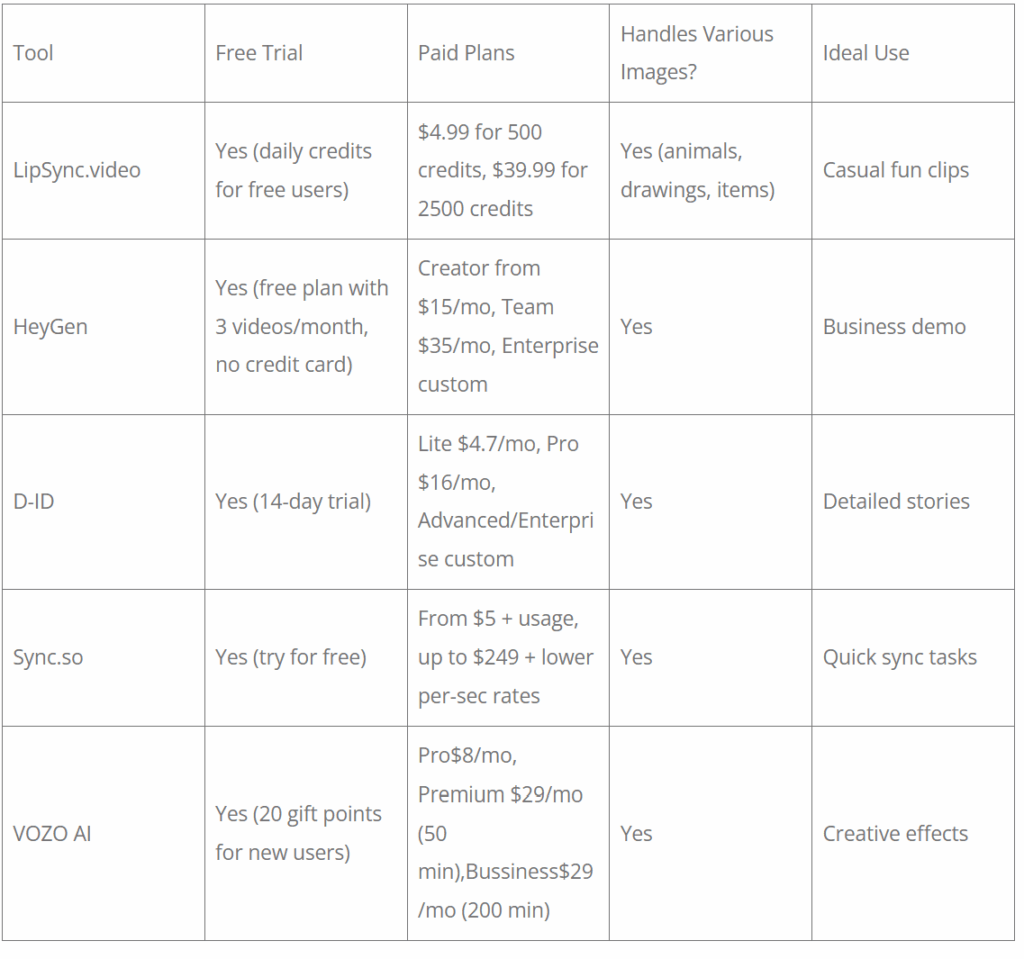
Step 2 – Select & Upload an Image or Video
Choose a sharp, forward-facing shot (portrait, animal, drawing, or other things). Or choose from the sample avatar. For optimal results, prepare your upload in the aspect ratio matching your target platform:
- Short-form vertical platforms like TikTok, Instagram Reels, and YouTube Shorts: Use 9:16 aspect ratio (e.g., 1080x1920 pixels) for full-screen immersion.
- Longer videos on platforms like LinkedIn: Opt for 16:9 aspect ratio (e.g., 1920x1080 pixels) for a more traditional widescreen view.
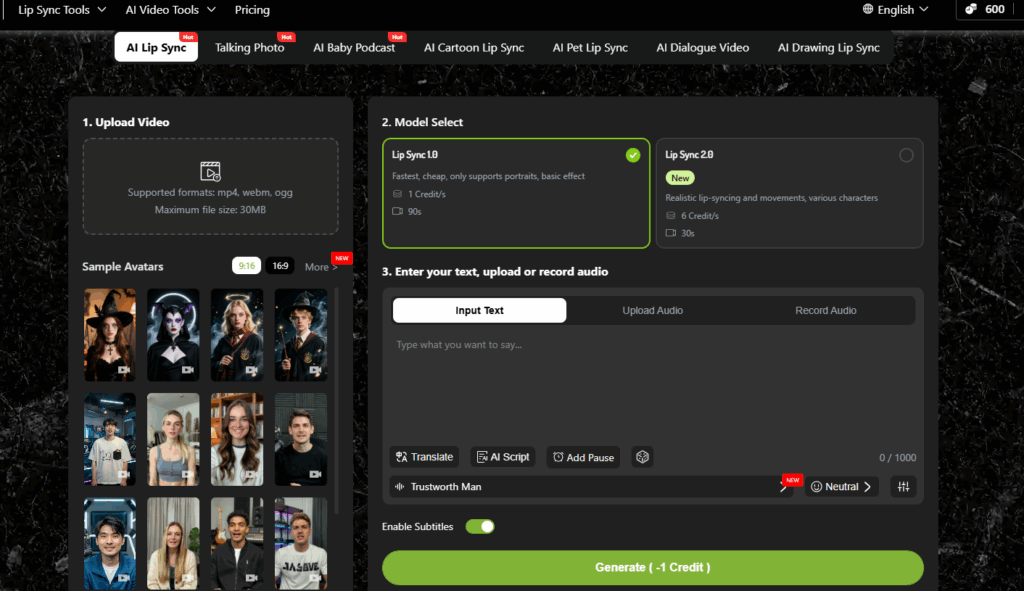
Step 3 – Input Script or Audio
This is where you bring your character to life with sound. You have several super-easy options:
Type your script (fastest & most popular)
Simply paste or type your Thanksgiving message into the text box. Example: “Happy Thanksgiving! May your plate be full, your heart be fuller, and your family avoid politics until at least dessert!” Then choose from 300+ ultra-realistic AI voices (warm American female, deep male, cheerful kid, jolly Santa-style, etc.). Hit Text-to-Speech and the tool instantly turns your words into perfectly natural audio.
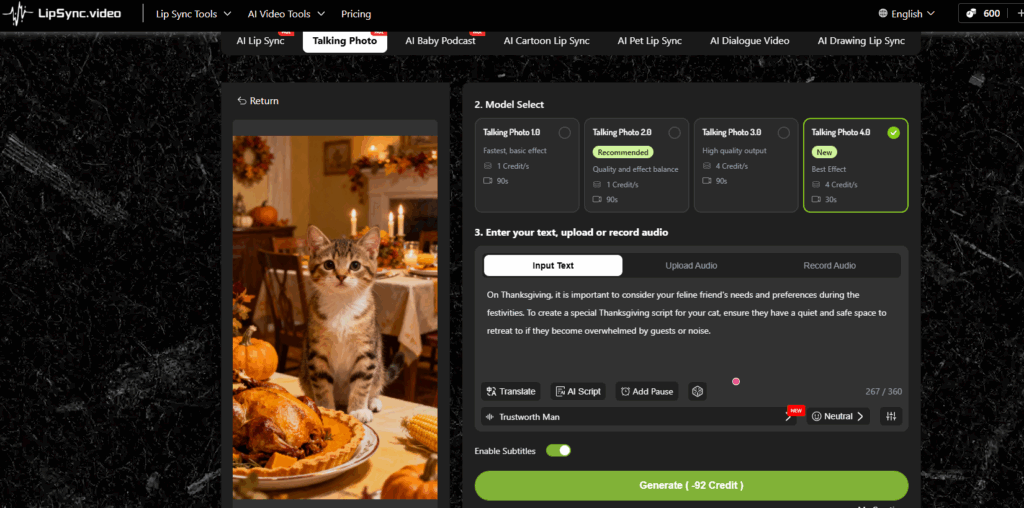
Upload a pre-recorded audio file (most personal)
Already recorded your own Thanksgiving greeting? Just drag and drop your MP3, WAV, or other common audio file. The tool will automatically sync it to your character’s mouth movements.
Record on the spot (instant & fun)
Click the microphone icon, speak your holiday message directly in the browser, and stop when you’re done. Recording takes seconds and syncs perfectly.
Step 4 – Create & Export
Click “Generate” — your Thanksgiving video will be ready in just 10–30 seconds. Preview it, and if you love it (you will!), simply download the HD MP4 and share it instantly to TikTok, Reels, Stories, or anywhere else.
Frequently Asked Questions

Is it free to make Thanksgiving videos using LipSync.video?
Yes, we offer a free trial so you can create Thanksgiving videos at zero cost and experience our effects firsthand. If you need more features, our paid plans are affordable and flexible.
Do I need advanced video editing skills to make Thanksgiving videos?
No, you don’t need any editing skills at all. Just pick a photo or video, decide what you want it to say, and let the AI do the magic — in minutes you’ll have a super engaging Thanksgiving video ready to share and steal the show!
What is the best tool for making Thanksgiving videos?
After extensive testing, LipSync.video is the most suitable for beginners. Sign in to get instant credits, allowing you to try multiple lip-sync features for free. It's incredibly user-friendly: simply upload an image or video, input your text, select a voice, and click generate to get a fantastic Thanksgiving video.
How to make a Thanksgiving video interactive?
To boost engagement, end your AI-generated video with a clear call-to-action (CTA) like "Tag a friend you're thankful for!" or "Share your gratitude story in the comments below!"—this encourages replies and shares. Add interactive elements like polls (e.g., "Pie or stuffing? Vote now!") or questions via platform stickers on TikTok/Reels. For extra flair, create variations with different voices or avatars and use them in stories or duets to spark user-generated content. Tools like LipSync.video make it easy by letting you quickly generate multiple versions without reshooting.
Conclusion
Ready to make this Thanksgiving your most memorable one online? In just a few clicks and zero filming, you can turn any photo — your pet, a turkey drawing, or even Grandma’s old portrait — into a talking, laughing, shareable Thanksgiving video that stops the scroll. Thousands of creators have already discovered how fun and easy it is, with one saying: “A single photo became my most-liked post ever — interactions literally doubled overnight!”
Start right now for free (no signup needed for your first video) at LipSync.Video. Create something heartfelt, hilarious, or heartwarming today and watch the likes, comments, and shares pour in.
Happy Thanksgiving — may your content be as warm as the pie and twice as viral!